Influencer Community😎
A community for Influencers, by Influencers 😎
BECOME A MEMBER
The influencer community built for growth, genuine collabs, and endless earning opportunities!
Join thousands on a journey to a more centered, focused, and fulfilling life.
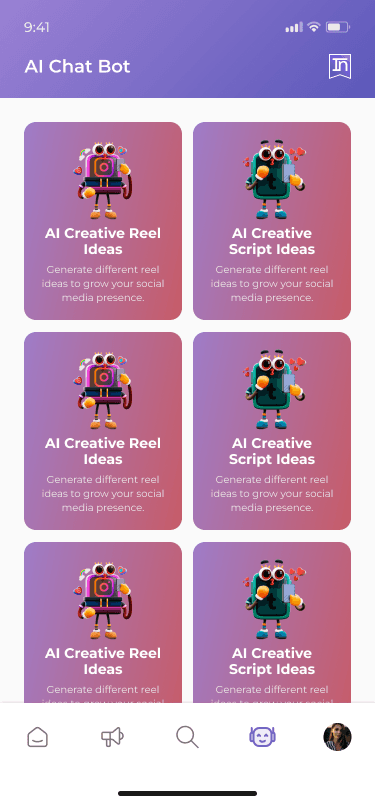
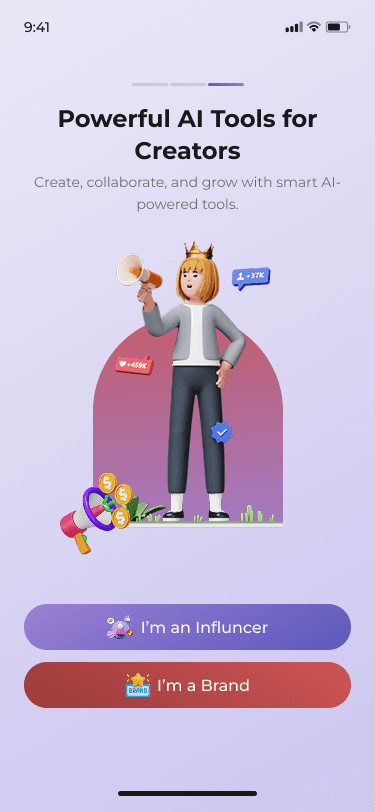
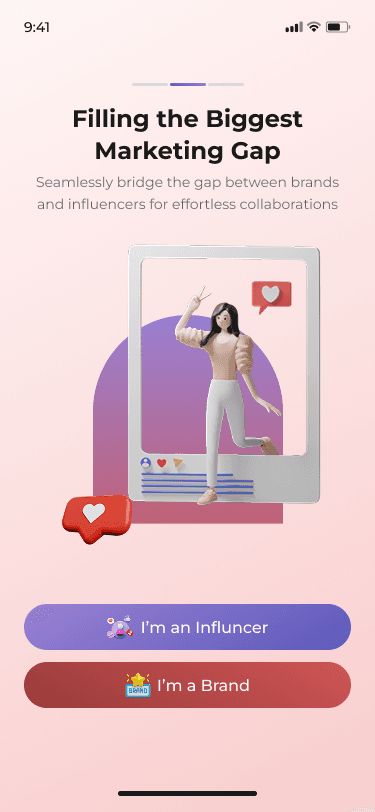
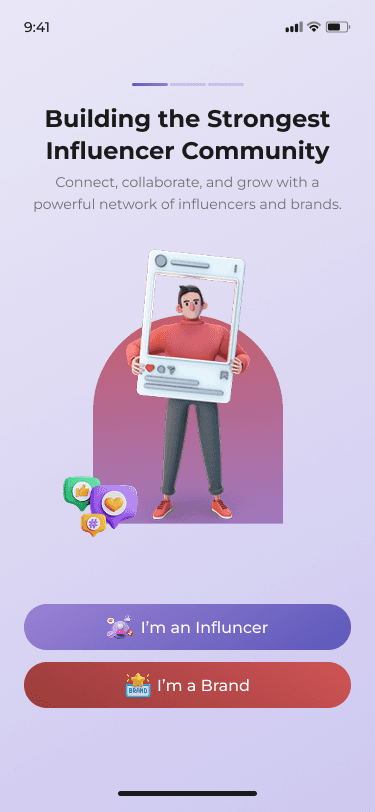
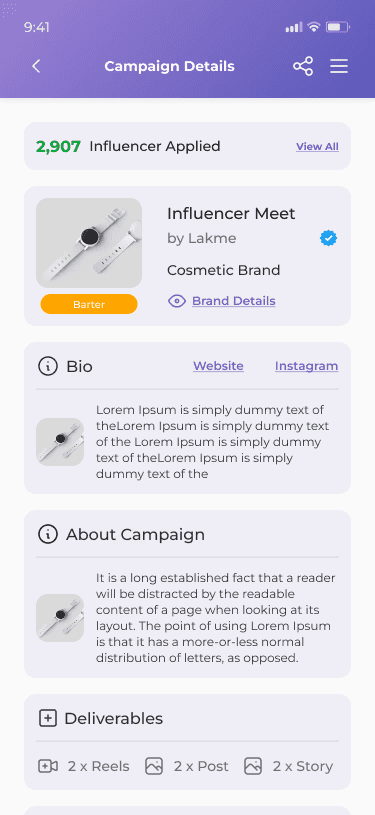
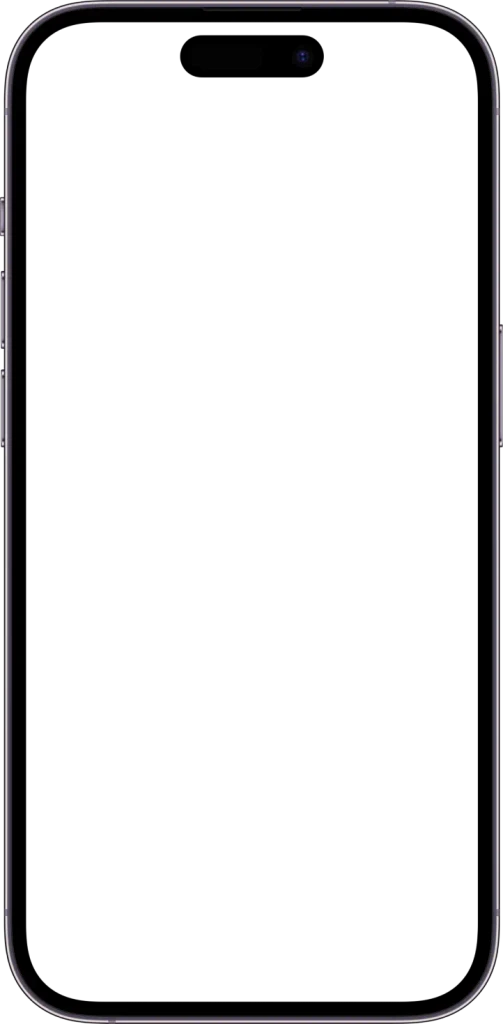
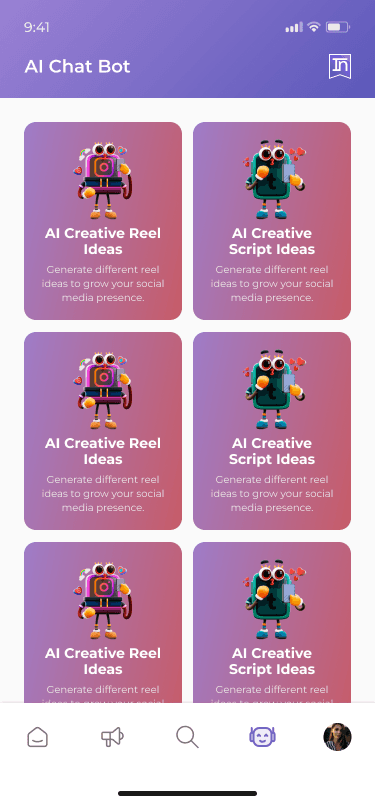
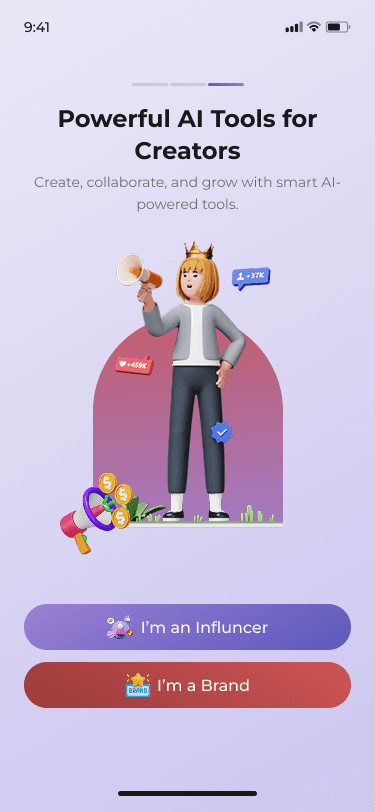
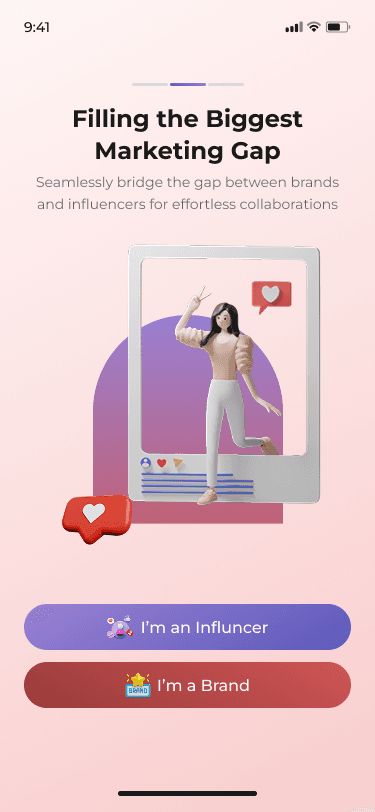
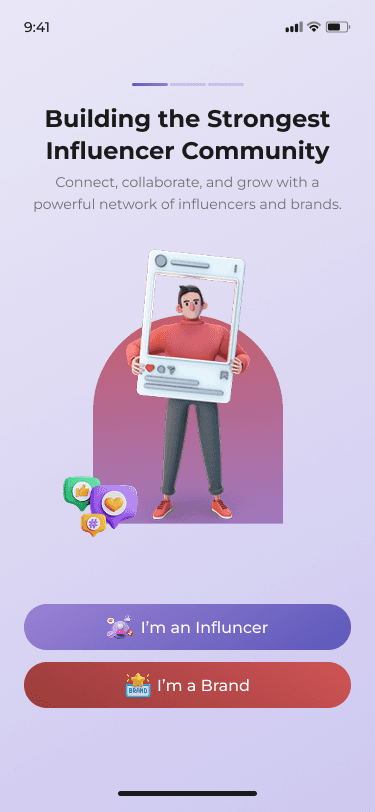
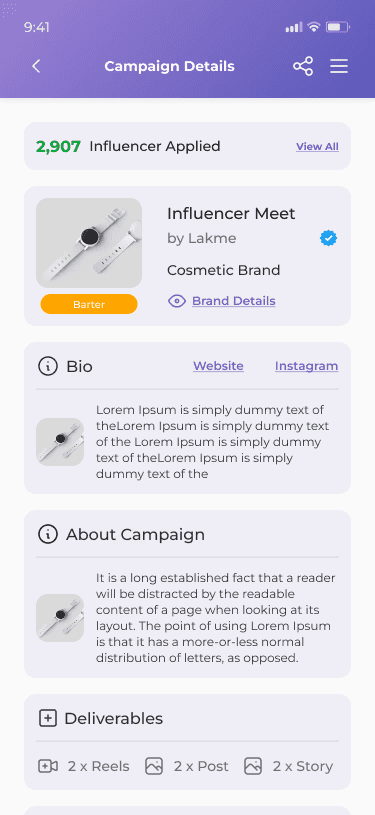
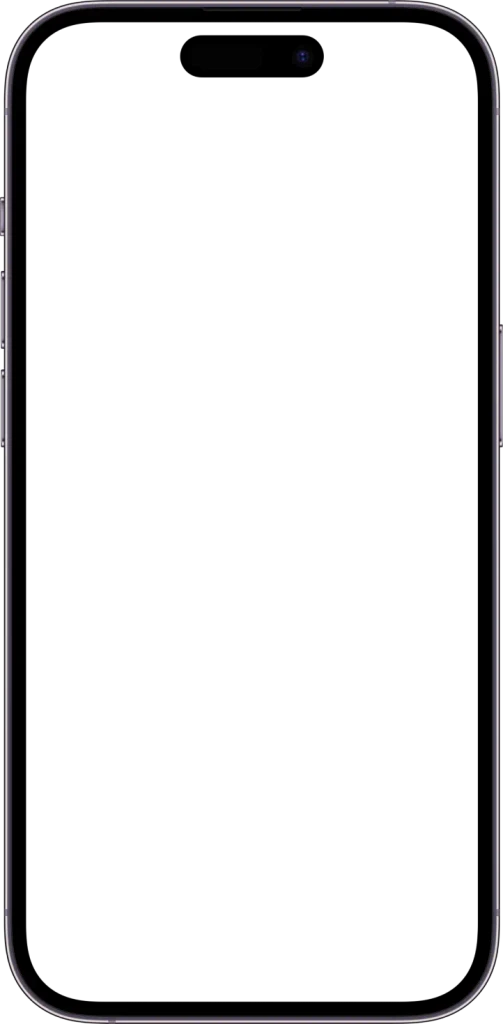
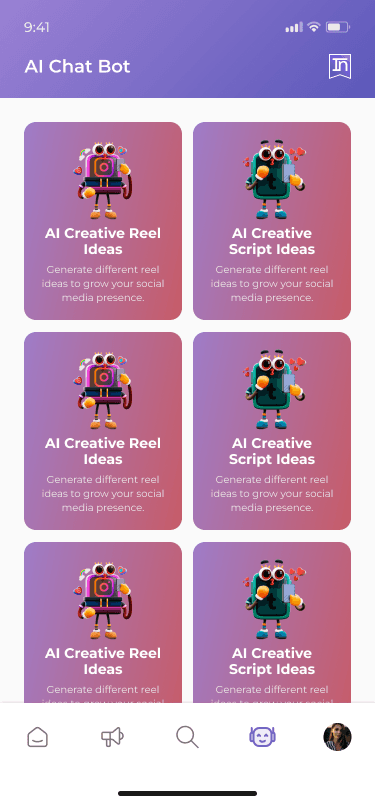
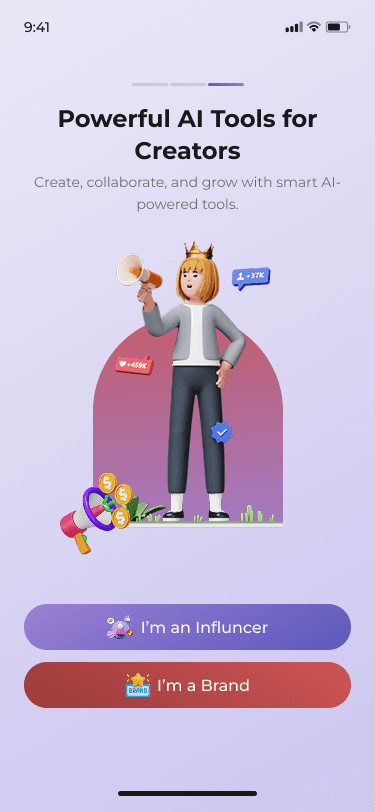
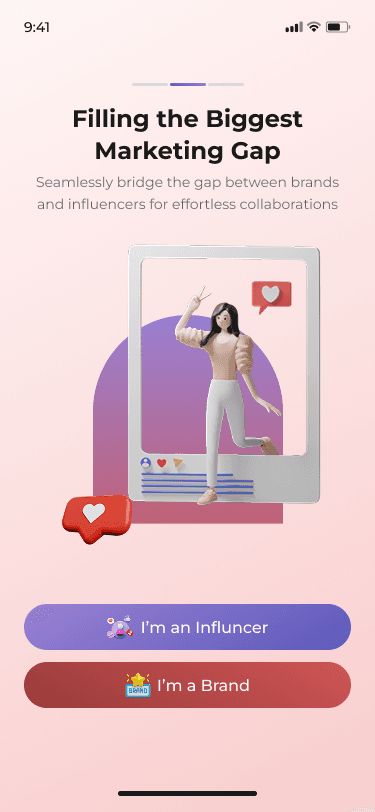
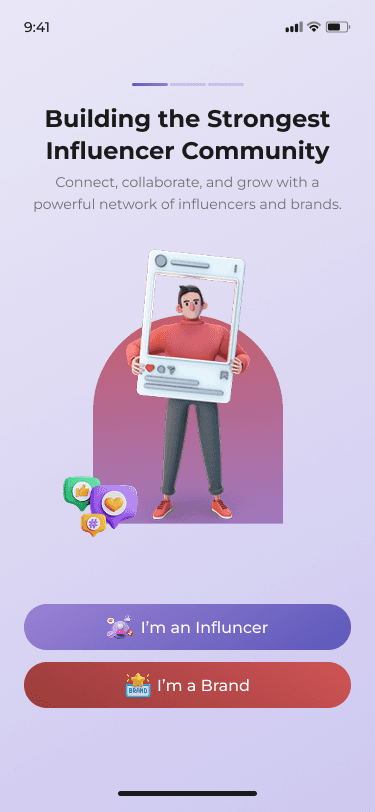
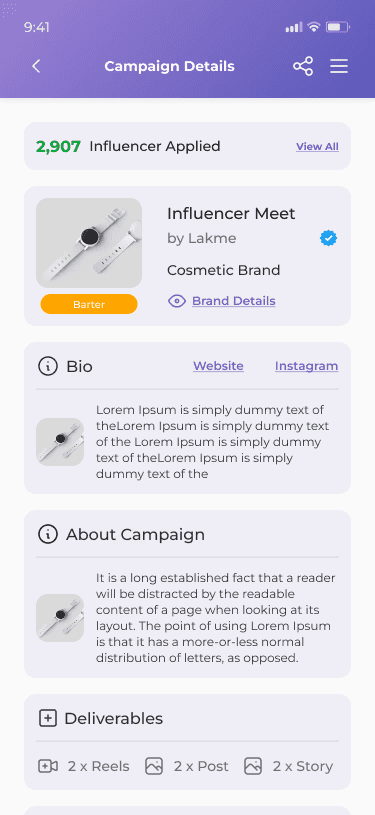
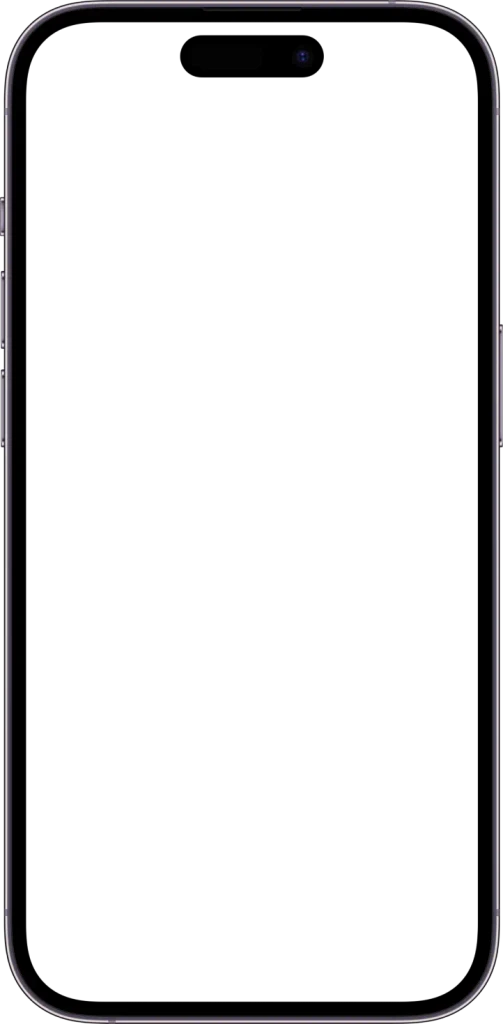
Why INFLUISH?
Why INFLUISH?
Why INFLUISH?
Solving Everyday Challenges for 10,000+ Influencers & Brands
No More Struggle to Find the Right Influencer
AI-powered search connects brands with influencers that truly fit their niche and audience.
Effortless Campaign Creation in Minutes
INFLUISH’s 5-step campaign builder makes influencer marketing simple and quick.
Skip Expensive Agencies, Save Time & Money
Connect directly with influencers and eliminate unnecessary middlemen commissions.
No More Struggle to Find the Right Influencer
AI-powered search connects brands with influencers that truly fit their niche and audience.
Effortless Campaign Creation in Minutes
INFLUISH’s 5-step campaign builder makes influencer marketing simple and quick.
Skip Expensive Agencies, Save Time & Money
Connect directly with influencers and eliminate unnecessary middlemen commissions.
No More Struggle to Find the Right Influencer
AI-powered search connects brands with influencers that truly fit their niche and audience.
Effortless Campaign Creation in Minutes
INFLUISH’s 5-step campaign builder makes influencer marketing simple and quick.
Skip Expensive Agencies, Save Time & Money
Connect directly with influencers and eliminate unnecessary middlemen commissions.
No More Struggle to Find the Right Influencer
AI-powered search connects brands with influencers that truly fit their niche and audience.
Effortless Campaign Creation in Minutes
INFLUISH’s 5-step campaign builder makes influencer marketing simple and quick.
Skip Expensive Agencies, Save Time & Money
Connect directly with influencers and eliminate unnecessary middlemen commissions.
No More Struggle to Find the Right Influencer
AI-powered search connects brands with influencers that truly fit their niche and audience.
Effortless Campaign Creation in Minutes
INFLUISH’s 5-step campaign builder makes influencer marketing simple and quick.
Skip Expensive Agencies, Save Time & Money
Connect directly with influencers and eliminate unnecessary middlemen commissions.
No More Struggle to Find the Right Influencer
AI-powered search connects brands with influencers that truly fit their niche and audience.
Effortless Campaign Creation in Minutes
INFLUISH’s 5-step campaign builder makes influencer marketing simple and quick.
Skip Expensive Agencies, Save Time & Money
Connect directly with influencers and eliminate unnecessary middlemen commissions.
No More Struggle to Find the Right Influencer
AI-powered search connects brands with influencers that truly fit their niche and audience.
Effortless Campaign Creation in Minutes
INFLUISH’s 5-step campaign builder makes influencer marketing simple and quick.
Skip Expensive Agencies, Save Time & Money
Connect directly with influencers and eliminate unnecessary middlemen commissions.
No More Struggle to Find the Right Influencer
AI-powered search connects brands with influencers that truly fit their niche and audience.
Effortless Campaign Creation in Minutes
INFLUISH’s 5-step campaign builder makes influencer marketing simple and quick.
Skip Expensive Agencies, Save Time & Money
Connect directly with influencers and eliminate unnecessary middlemen commissions.
No More Struggle to Find the Right Influencer
AI-powered search connects brands with influencers that truly fit their niche and audience.
Effortless Campaign Creation in Minutes
INFLUISH’s 5-step campaign builder makes influencer marketing simple and quick.
Skip Expensive Agencies, Save Time & Money
Connect directly with influencers and eliminate unnecessary middlemen commissions.
No More Struggle to Find the Right Influencer
AI-powered search connects brands with influencers that truly fit their niche and audience.
Effortless Campaign Creation in Minutes
INFLUISH’s 5-step campaign builder makes influencer marketing simple and quick.
Skip Expensive Agencies, Save Time & Money
Connect directly with influencers and eliminate unnecessary middlemen commissions.
No More Struggle to Find the Right Influencer
AI-powered search connects brands with influencers that truly fit their niche and audience.
Effortless Campaign Creation in Minutes
INFLUISH’s 5-step campaign builder makes influencer marketing simple and quick.
Skip Expensive Agencies, Save Time & Money
Connect directly with influencers and eliminate unnecessary middlemen commissions.
No More Struggle to Find the Right Influencer
AI-powered search connects brands with influencers that truly fit their niche and audience.
Effortless Campaign Creation in Minutes
INFLUISH’s 5-step campaign builder makes influencer marketing simple and quick.
Skip Expensive Agencies, Save Time & Money
Connect directly with influencers and eliminate unnecessary middlemen commissions.
No More Delayed Payments
Guaranteed payments - no delays, no hassles, just timely payouts for influencers.
More Campaigns, More Money for Influencers
Get access to premium brand collaborations and maximise your earnings.
Stay Ahead with the Latest Trends!
Get real-time industry updates, viral content insights, and trend analysis directly on the INFLUISH app.
Your AI Assistant for Influencer Growth
AI-powered tools help influencers craft viral scripts, captions, and hooks effortlessly.
No More Delayed Payments
Guaranteed payments - no delays, no hassles, just timely payouts for influencers.
More Campaigns, More Money for Influencers
Get access to premium brand collaborations and maximise your earnings.
Stay Ahead with the Latest Trends!
Get real-time industry updates, viral content insights, and trend analysis directly on the INFLUISH app.
Your AI Assistant for Influencer Growth
AI-powered tools help influencers craft viral scripts, captions, and hooks effortlessly.
No More Delayed Payments
Guaranteed payments - no delays, no hassles, just timely payouts for influencers.
More Campaigns, More Money for Influencers
Get access to premium brand collaborations and maximise your earnings.
Stay Ahead with the Latest Trends!
Get real-time industry updates, viral content insights, and trend analysis directly on the INFLUISH app.
Your AI Assistant for Influencer Growth
AI-powered tools help influencers craft viral scripts, captions, and hooks effortlessly.
No More Delayed Payments
Guaranteed payments - no delays, no hassles, just timely payouts for influencers.
More Campaigns, More Money for Influencers
Get access to premium brand collaborations and maximise your earnings.
Stay Ahead with the Latest Trends!
Get real-time industry updates, viral content insights, and trend analysis directly on the INFLUISH app.
Your AI Assistant for Influencer Growth
AI-powered tools help influencers craft viral scripts, captions, and hooks effortlessly.
No More Delayed Payments
Guaranteed payments - no delays, no hassles, just timely payouts for influencers.
More Campaigns, More Money for Influencers
Get access to premium brand collaborations and maximise your earnings.
Stay Ahead with the Latest Trends!
Get real-time industry updates, viral content insights, and trend analysis directly on the INFLUISH app.
Your AI Assistant for Influencer Growth
AI-powered tools help influencers craft viral scripts, captions, and hooks effortlessly.
No More Delayed Payments
Guaranteed payments - no delays, no hassles, just timely payouts for influencers.
More Campaigns, More Money for Influencers
Get access to premium brand collaborations and maximise your earnings.
Stay Ahead with the Latest Trends!
Get real-time industry updates, viral content insights, and trend analysis directly on the INFLUISH app.
Your AI Assistant for Influencer Growth
AI-powered tools help influencers craft viral scripts, captions, and hooks effortlessly.
No More Delayed Payments
Guaranteed payments - no delays, no hassles, just timely payouts for influencers.
More Campaigns, More Money for Influencers
Get access to premium brand collaborations and maximise your earnings.
Stay Ahead with the Latest Trends!
Get real-time industry updates, viral content insights, and trend analysis directly on the INFLUISH app.
Your AI Assistant for Influencer Growth
AI-powered tools help influencers craft viral scripts, captions, and hooks effortlessly.
No More Delayed Payments
Guaranteed payments - no delays, no hassles, just timely payouts for influencers.
More Campaigns, More Money for Influencers
Get access to premium brand collaborations and maximise your earnings.
Stay Ahead with the Latest Trends!
Get real-time industry updates, viral content insights, and trend analysis directly on the INFLUISH app.
Your AI Assistant for Influencer Growth
AI-powered tools help influencers craft viral scripts, captions, and hooks effortlessly.
No More Delayed Payments
Guaranteed payments - no delays, no hassles, just timely payouts for influencers.
More Campaigns, More Money for Influencers
Get access to premium brand collaborations and maximise your earnings.
Stay Ahead with the Latest Trends!
Get real-time industry updates, viral content insights, and trend analysis directly on the INFLUISH app.
Your AI Assistant for Influencer Growth
AI-powered tools help influencers craft viral scripts, captions, and hooks effortlessly.
No More Delayed Payments
Guaranteed payments - no delays, no hassles, just timely payouts for influencers.
More Campaigns, More Money for Influencers
Get access to premium brand collaborations and maximise your earnings.
Stay Ahead with the Latest Trends!
Get real-time industry updates, viral content insights, and trend analysis directly on the INFLUISH app.
Your AI Assistant for Influencer Growth
AI-powered tools help influencers craft viral scripts, captions, and hooks effortlessly.
No More Delayed Payments
Guaranteed payments - no delays, no hassles, just timely payouts for influencers.
More Campaigns, More Money for Influencers
Get access to premium brand collaborations and maximise your earnings.
Stay Ahead with the Latest Trends!
Get real-time industry updates, viral content insights, and trend analysis directly on the INFLUISH app.
Your AI Assistant for Influencer Growth
AI-powered tools help influencers craft viral scripts, captions, and hooks effortlessly.
No More Delayed Payments
Guaranteed payments - no delays, no hassles, just timely payouts for influencers.
More Campaigns, More Money for Influencers
Get access to premium brand collaborations and maximise your earnings.
Stay Ahead with the Latest Trends!
Get real-time industry updates, viral content insights, and trend analysis directly on the INFLUISH app.
Your AI Assistant for Influencer Growth
AI-powered tools help influencers craft viral scripts, captions, and hooks effortlessly.
Solutions for Brands
Solutions for Brands
Solutions for Brands
Effortless Influencer Marketing
Create, Find, & Collaborate!
Effortless Influencer Marketing
Create, Find, & Collaborate!
Find the Right Influencers
Discover Influencers who align with your brand’s vision. Get access to verified influencers ready to bring your campaign to life.


Effortless Campaign Creation
With a 4-step easy campaign builder, create and launch campaigns seamlessly and connect with the right influencers to drive results.


Skip the Agency, Go Direct
Say goodbye to high commission fees! Connect with influencers one-on-one and get the best deals for your brand.


Find the Right Influencers
Discover Influencers who align with your brand’s vision. Get access to verified influencers ready to bring your campaign to life.


Effortless Campaign Creation
With a 4-step easy campaign builder, create and launch campaigns seamlessly and connect with the right influencers to drive results.


Skip the Agency, Go Direct
Say goodbye to high commission fees! Connect with influencers one-on-one and get the best deals for your brand.


Find the Right Influencers
Discover Influencers who align with your brand’s vision. Get access to verified influencers ready to bring your campaign to life.


Effortless Campaign Creation
With a 4-step easy campaign builder, create and launch campaigns seamlessly and connect with the right influencers to drive results.


Skip the Agency, Go Direct
Say goodbye to high commission fees! Connect with influencers one-on-one and get the best deals for your brand.


Find the Right Influencers
Discover Influencers who align with your brand’s vision. Get access to verified influencers ready to bring your campaign to life.


Effortless Campaign Creation
With a 4-step easy campaign builder, create and launch campaigns seamlessly and connect with the right influencers to drive results.


Skip the Agency, Go Direct
Say goodbye to high commission fees! Connect with influencers one-on-one and get the best deals for your brand.


Find the Right Influencers
Discover Influencers who align with your brand’s vision. Get access to verified influencers ready to bring your campaign to life.


Effortless Campaign Creation
With a 4-step easy campaign builder, create and launch campaigns seamlessly and connect with the right influencers to drive results.


Skip the Agency, Go Direct
Say goodbye to high commission fees! Connect with influencers one-on-one and get the best deals for your brand.


Find the Right Influencers
Discover Influencers who align with your brand’s vision. Get access to verified influencers ready to bring your campaign to life.


Effortless Campaign Creation
With a 4-step easy campaign builder, create and launch campaigns seamlessly and connect with the right influencers to drive results.


Skip the Agency, Go Direct
Say goodbye to high commission fees! Connect with influencers one-on-one and get the best deals for your brand.


Find the Right Influencers
Discover Influencers who align with your brand’s vision. Get access to verified influencers ready to bring your campaign to life.


Effortless Campaign Creation
With a 4-step easy campaign builder, create and launch campaigns seamlessly and connect with the right influencers to drive results.


Skip the Agency, Go Direct
Say goodbye to high commission fees! Connect with influencers one-on-one and get the best deals for your brand.


Find the Right Influencers
Discover Influencers who align with your brand’s vision. Get access to verified influencers ready to bring your campaign to life.


Effortless Campaign Creation
With a 4-step easy campaign builder, create and launch campaigns seamlessly and connect with the right influencers to drive results.


Skip the Agency, Go Direct
Say goodbye to high commission fees! Connect with influencers one-on-one and get the best deals for your brand.


Solutions for Influencers
Solutions for Influencers
Solutions for Influencers
For Influencers, By Influencers
A Community That Cares!
For Influencers, By Influencers
A Community That Cares!
More Collabs, More Money!
Find high-paying campaigns, negotiate directly with brands, and watch your income grow.


Join the Influencer Revolution!
Be part of the largest influencer community—get deals, share experiences, and level up!
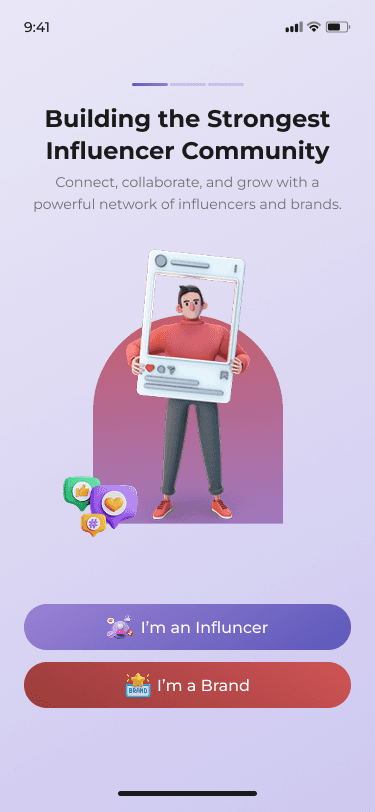

Your AI Assistant for Influencing!
Need a viral caption? A perfect script? Fresh content ideas? Our AI tools have you covered!
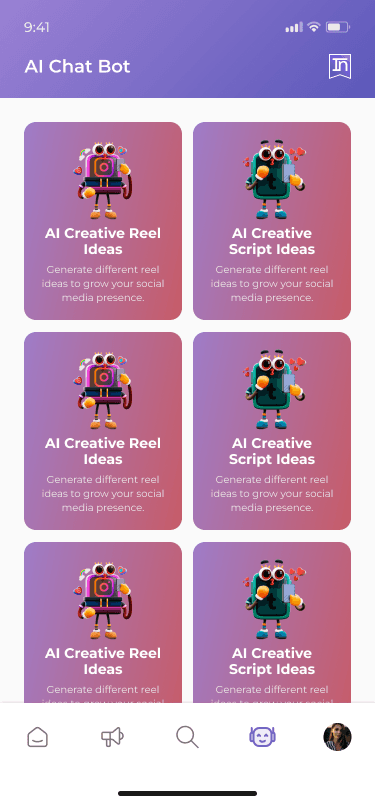

No Middlemen, Just Earnings!
Say goodbye to agencies—connect with brands directly and keep 100% of your earnings.


Secure & Hassle-Free Payments!
Your hard work deserves guaranteed payouts—INFLUISH ensures 100% payment security.


More Collabs, More Money!
Find high-paying campaigns, negotiate directly with brands, and watch your income grow.


Join the Influencer Revolution!
Be part of the largest influencer community—get deals, share experiences, and level up!
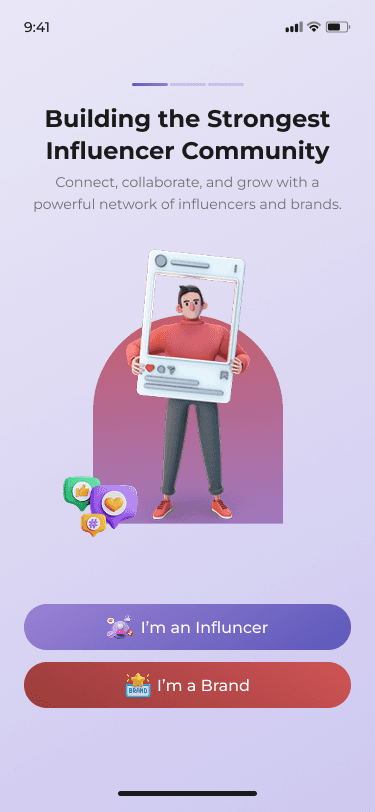

Your AI Assistant for Influencing!
Need a viral caption? A perfect script? Fresh content ideas? Our AI tools have you covered!
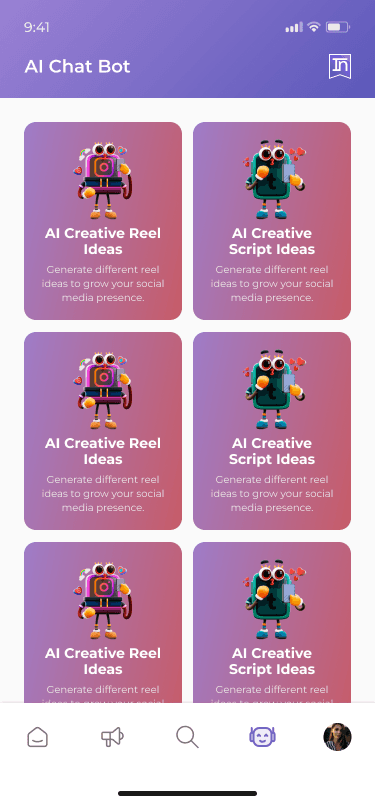

No Middlemen, Just Earnings!
Say goodbye to agencies—connect with brands directly and keep 100% of your earnings.


Secure & Hassle-Free Payments!
Your hard work deserves guaranteed payouts—INFLUISH ensures 100% payment security.


More Collabs, More Money!
Find high-paying campaigns, negotiate directly with brands, and watch your income grow.


Join the Influencer Revolution!
Be part of the largest influencer community—get deals, share experiences, and level up!
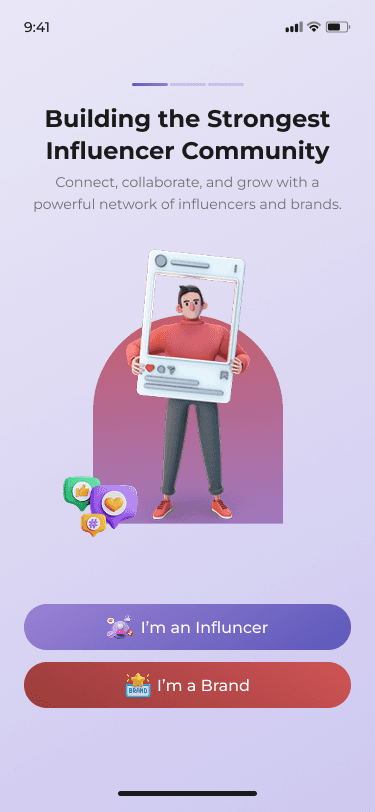

Your AI Assistant for Influencing!
Need a viral caption? A perfect script? Fresh content ideas? Our AI tools have you covered!
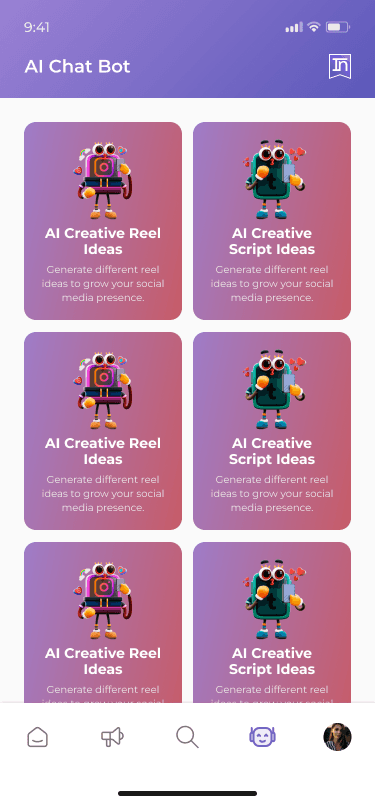

No Middlemen, Just Earnings!
Say goodbye to agencies—connect with brands directly and keep 100% of your earnings.


Secure & Hassle-Free Payments!
Your hard work deserves guaranteed payouts—INFLUISH ensures 100% payment security.


More Collabs, More Money!
Find high-paying campaigns, negotiate directly with brands, and watch your income grow.


Join the Influencer Revolution!
Be part of the largest influencer community—get deals, share experiences, and level up!
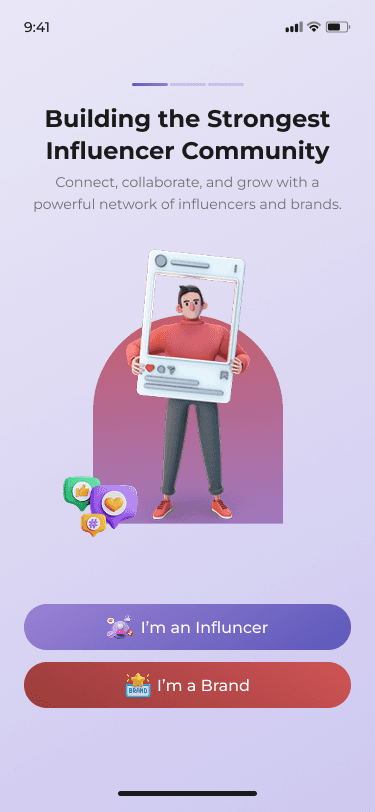

Your AI Assistant for Influencing!
Need a viral caption? A perfect script? Fresh content ideas? Our AI tools have you covered!
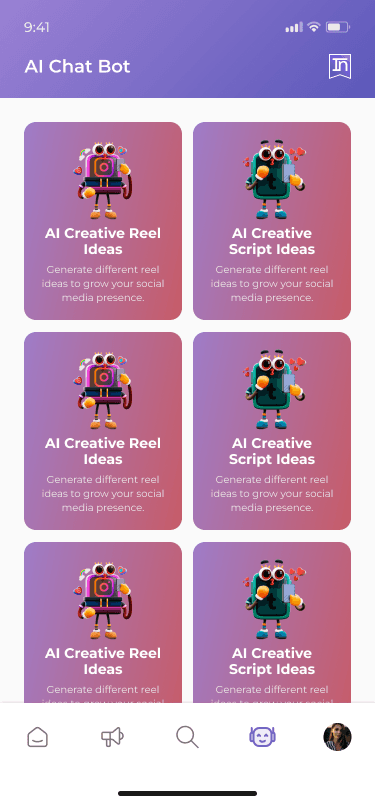

No Middlemen, Just Earnings!
Say goodbye to agencies—connect with brands directly and keep 100% of your earnings.


Secure & Hassle-Free Payments!
Your hard work deserves guaranteed payouts—INFLUISH ensures 100% payment security.


Find the Right Influencers
Discover Influencers who align with your brand’s vision. Get access to verified influencers ready to bring your campaign to life.


Effortless Campaign Creation
With a 4-step easy campaign builder, create and launch campaigns seamlessly and connect with the right influencers to drive results.


Skip the Agency, Go Direct
Say goodbye to high commission fees! Connect with influencers one-on-one and get the best deals for your brand.


Find the Right Influencers
Discover Influencers who align with your brand’s vision. Get access to verified influencers ready to bring your campaign to life.


Effortless Campaign Creation
With a 4-step easy campaign builder, create and launch campaigns seamlessly and connect with the right influencers to drive results.


Skip the Agency, Go Direct
Say goodbye to high commission fees! Connect with influencers one-on-one and get the best deals for your brand.


Find the Right Influencers
Discover Influencers who align with your brand’s vision. Get access to verified influencers ready to bring your campaign to life.


Effortless Campaign Creation
With a 4-step easy campaign builder, create and launch campaigns seamlessly and connect with the right influencers to drive results.


Skip the Agency, Go Direct
Say goodbye to high commission fees! Connect with influencers one-on-one and get the best deals for your brand.


Find the Right Influencers
Discover Influencers who align with your brand’s vision. Get access to verified influencers ready to bring your campaign to life.


Effortless Campaign Creation
With a 4-step easy campaign builder, create and launch campaigns seamlessly and connect with the right influencers to drive results.


Skip the Agency, Go Direct
Say goodbye to high commission fees! Connect with influencers one-on-one and get the best deals for your brand.

